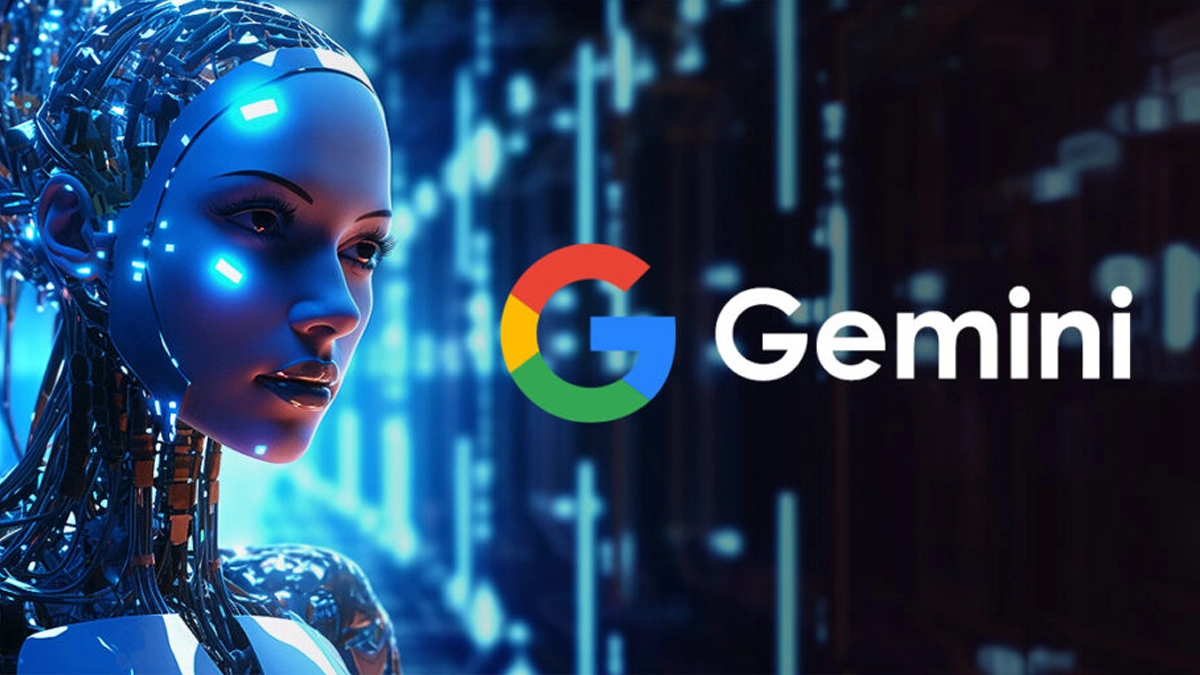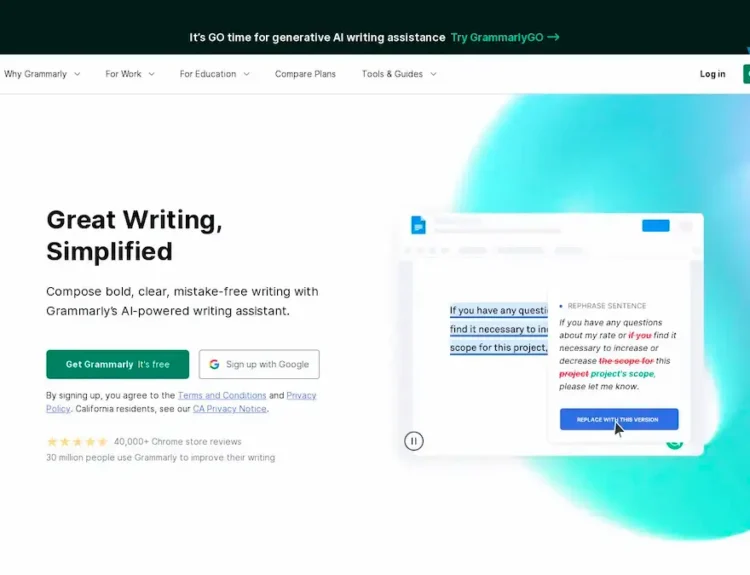Artificial intelligence is gradually infiltrating all areas of our lives, taking over more and more fields of activity. Some fear it, while others have tamed and use it to simplify their lives. If you haven’t yet figured out how it works and how to practically apply this fascinating technology, this article is for you. Let’s explore what Gemini is and how it can be used.
What is Gemini
Gemini is an AI-powered chatbot created by Google that can process text queries. At first glance, it appears to be a twin of the famous ChatGPT. Even its creators mentioned that Gemini Bard was developed in response to the rising popularity of ChatGPT. However, there are some differences. Let’s dive in.
Currently, this model is available in four different versions:
- Nano: Available on some Google smartphones. It is a lightweight, free version with minimal functionality.
- Pro: A more advanced version. It offers text generation, translation, answering questions, code generation, and problem-solving. It basically performs all the tasks we typically expect from artificial intelligence.
- Advanced: This is a newer, paid version. It has greater capabilities for coding and data analysis and is generally more functional.
- Ultra: This is the most powerful model available today. For now, it is only accessible to researchers and select Google partners.
Gemini – Capabilities
As mentioned, the capabilities of Google’s AI vary depending on the version. Ordinary users usually work with the free Gemini Pro.
Text handling is the most common use among Gemini users. Users can ask the chatbot questions or request simple tasks. The AI excels at writing texts on various topics. You can give it a task and receive a coherent text. It can also create tables based on different data, such as sorting data alphabetically.
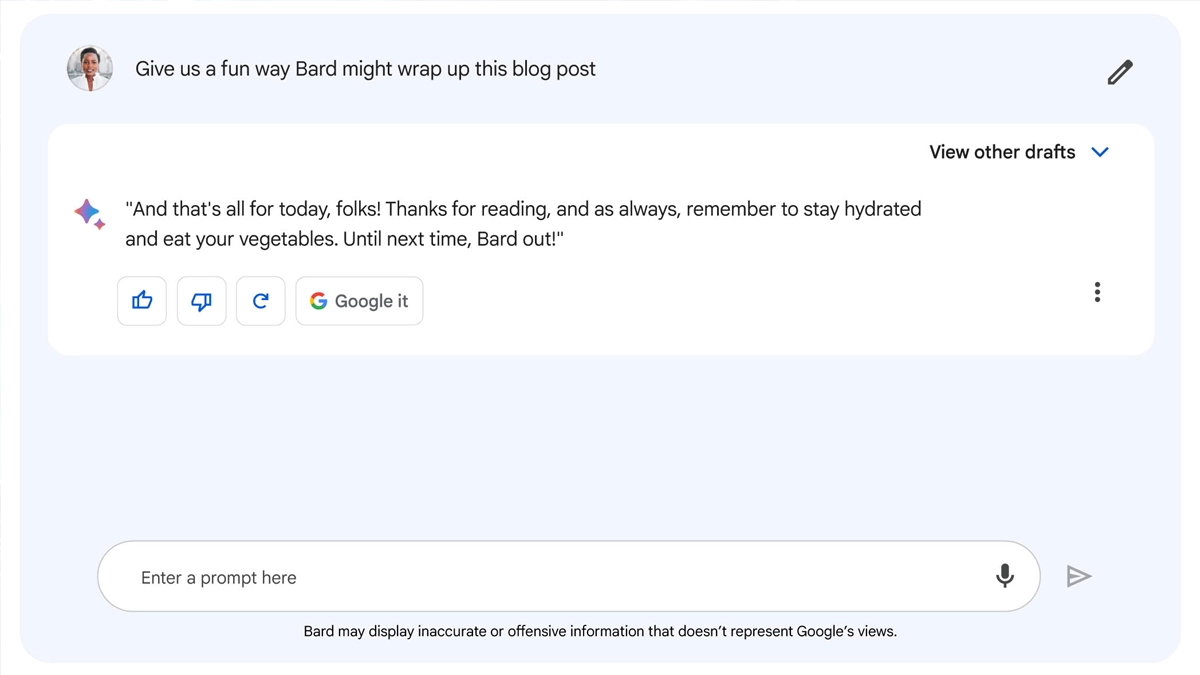
Other functionalities in the free version are somewhat limited. Working with audio currently extends only to recognizing spoken text. If spoken slowly, it works well. However, it struggles with fast speech, similar to the limitations found in Google Docs’ voice input. How can this be practically applied? You can speak your questions instead of typing them.
Where Gemini stands out compared to other language AIs is its ability to work with images. It can recognize uploaded images with quite high accuracy, depending on the quality and recognizability of the photo. On first look, it seems to handle this better than Google Lens. Additionally, it provides detailed information about the object in the photo.
Another feature in the realm of image processing is image generation. Although this function isn’t supported in all languages, it’s truly impressive. It can actually generate both texts and pictures.
How to Use Gemini
Using artificial intelligence is very easy; no instructions are needed, just three steps:
- Go to the official Gemini website by Google, which is easily found via a search engine.
- Register if you don’t have a Google account and accept the terms of use.
- Start entering queries in the window and get your response.
Be prepared for the quality of the response to depend on the complexity of the task. Not all languages are supported equally well.
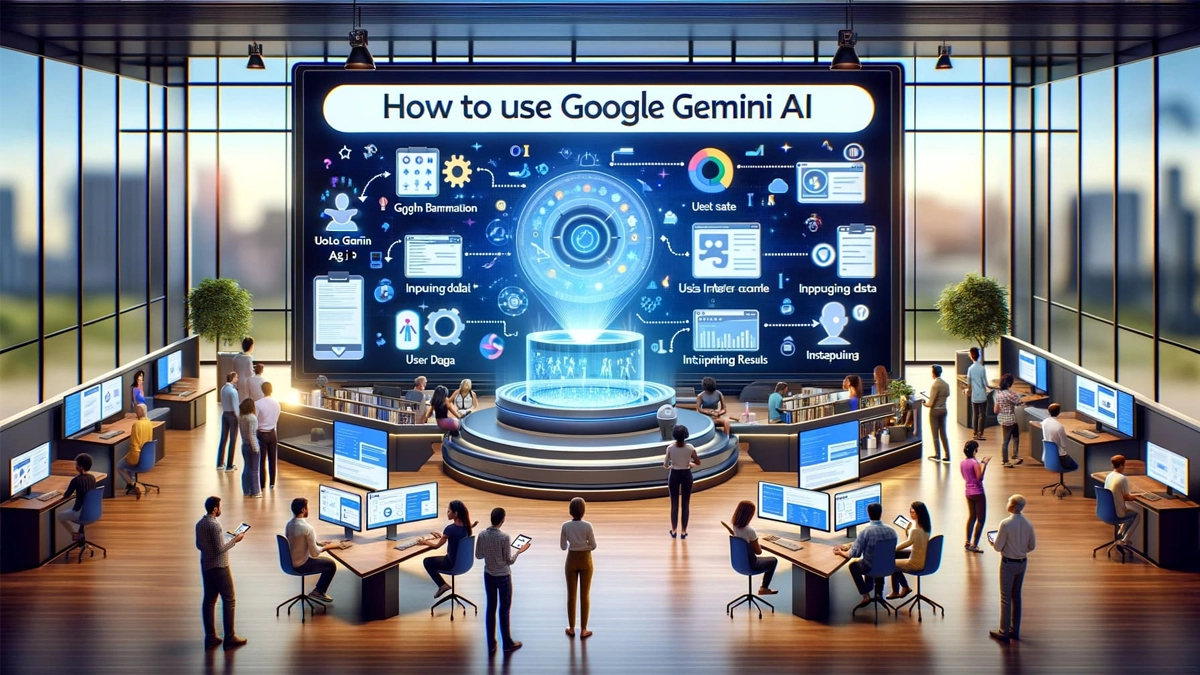
How to Work with Gemini
There are countless ways to use Google’s AI, but it’s important to understand that for serious tasks, the bot cannot fully execute them but can only partially assist. Gemini AI is a real fountain of ideas. Need to write a text but don’t know where to start? The AI will suggest, advise, and prepare several introduction options. Even if none are perfect, they can inspire the right thoughts.
When it comes to generating ideas – for business, creativity, etc., artificial intelligence far surpasses humans because it processes information instantly and is not constrained by psychological issues like self-doubt. It will simply produce a plethora of ideas that it has encountered on the internet.

Moreover, AI excellently systematizes data and performs routine tasks that living people often lack patience for. It can help with work planning, writing emails, and checking for errors in texts and code.
How to work with Gemini? It’s simple. Enter a question or task and wait for the response. To get the most relevant answer, the question should be precise, concise, and the task as clear as possible. The program is constantly improving, so approaches that were effective yesterday may not work today.
Disadvantages of Gemini
Gemini’s issues are similar to those of other language models – inaccuracy:
- It’s important to understand that AI does not provide answers to questions but generates word or character sets that are most relevant to the query. Just as predictive text suggests the next word, AI constructs texts but on a much larger scale. Therefore, it can easily “go off track” and discuss something entirely unrelated to the question.
- AI learns from internet materials. Not all resources contain accurate information, which can affect its responses.
How to Use Gemini Step-by-Step – Video
To get a detailed understanding of how to use Gemini, watch the step-by-step guide:
Conclusion
Gemini is a multifunctional tool that can assist with texts, programs, images, and more. However, it frequently makes mistakes, so everything needs to be checked, and requests must be as specific as possible.
FAQ about Gemini
Yes, there is a free version available for all users.
Yes, the AI can generate code, check for errors, and explain programming principles.
Yes, Google claims to provide a high level of privacy and security.